Config
Last update: 31/01/2019 Using this config is against TOS and is therefore completely at your
own risk.
Using this config is against TOS and is therefore completely at your
own risk.
![]() You can’t create new characters
with
this config installed
You can’t create new characters
with
this config installed
How to install:
- Download the config. link
- Install the config: Just copy the ‘APB Reloaded’ folder from the .zip file to your apb folder (merge both APB Reloaded folders)
- Your folder will either be under
C:\Program Files (x86)\Steam\steamapps\common\orC:\Program Files (x86)\Gamersfirst\ - Launch APB from a special shortcut to allow the use of the custom language files. You’ll need to make a
shortcut to the
APB.exein the folderAPB Reloaded/Binarieswith as additional parameter-language=1031 - If you don't want the custom language files, just don't put the parameter
Picture Guide(for the install):
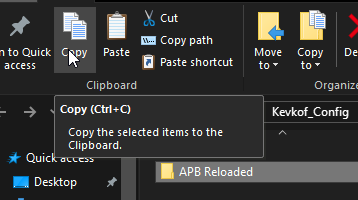
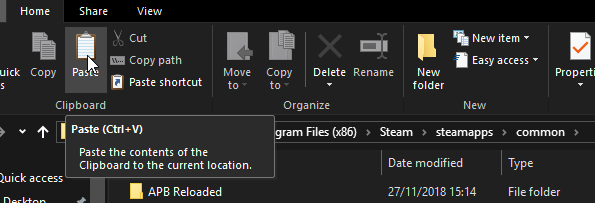
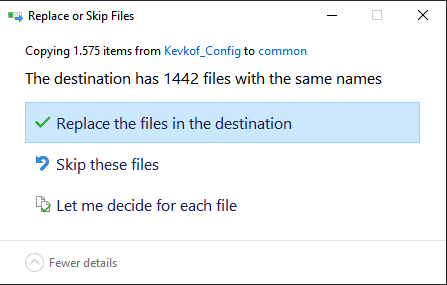
Shorcut Parameters
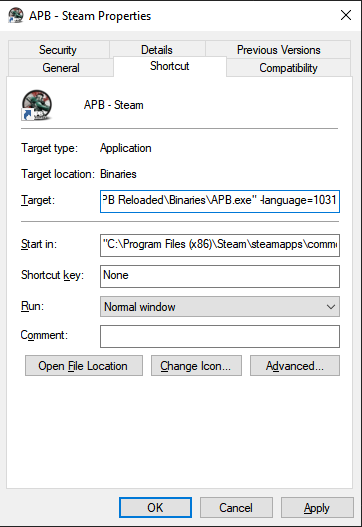
"C:\Program Files (x86)\Steam\steamapps\common\APB Reloaded\Binaries\APB.exe" -language=1031
How do I go back
You can go back at anytime, just open the normal launcher for the game, click on Options
>
and then hit Repair
What is changed/What does it do
Binaries
- Disabled the ingame VOIP
(VivoxVoiceService.exe)
APBGame/Config
- This just contains the default quality settings (As Far As I’m Aware)
(APBCompat.ini)
APBGame/Content/Audio
- Ingame music has been removed
(DefaultMusicLibrary) - The background sounds in district have been removed
(FilePackages) - Themes and player created songs are disabled
(MusicStudio) - Some of the noise generating artifacts are removed (for example the boiler in asylum)
(ParameterAssets)
APBGame/Content/Release/Maps
- The login screen graphics are disabled (Credit for this goes to Tobii), this helps lower the launch time
(APBLoginLevel.apb)
APBGame/Localization
- Changed the look and feel/text of a number of parts of the game, play the game to find out which changes.
(a lot of them)
APBGame/Movies
- Removed the videos that show at the start (to further lower the launch time), left the other ones in for
smoother transitions
(ÌntroTitles.bik, SplashScreen.bik)